Once your Applauz program is up and running, HR has completed the majority of the heavy lifting. But, it's important to remember that all of your company's employees play an active role in supporting the program once it has begun.
In other words: employee participation is critical. As such, you want to do everything in your power to ensure your company's employees are using the platform as much as possible.
Applauz Reports: Understanding program participation
Thankfully, Applauz provides you with reports that help HR get a bird's eye view of employee participation within the program.
Ultimately, with this data, you can understand if your investment in Applauz is producing the maximum benefit.
That said, your recognition program's success relies on collaboration between HR and department managers. That's why managers also have access to key data, which will help them understand their departments' participation trends.
So let's dive in and go over the essential dashboards for both HR and managers.
This way, you can spot any gaps in your Applauz program's usage and obtain maximum value from it. How to Understand The Health of your Applauz Program
How to Understand The Health of your Applauz Program
Useful dashboards for HR
First off, you can find all reports in the main navigation bar under Reports>Workplace Engagement.
Pro Tip: At the top of the Reports page, you can filter the reports by date or by department for more refined results.
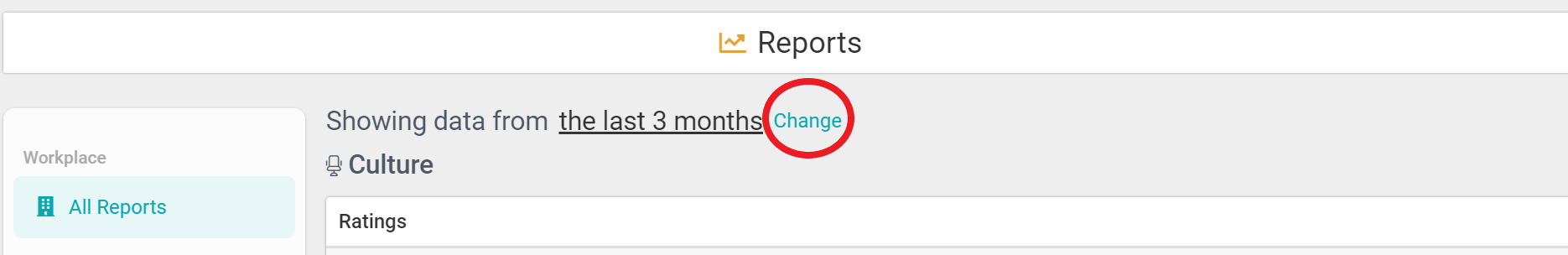
Ratings Dashboard
The first dashboard available in the Culture Report is the “Ratings” dashboard. This rating system breaks down your program participants into three categories: Builders, Promoters, and Stars. These categories are based on the program participation level of each employee. The Stars are those employees with the highest participation on Applauz and Builders with the lowest.
Why is it useful: This dashboard is helpful because it lets you know which employees are involved the most in the program, including your company managers. You can click on each panel to show the names of the employees that fall into each category. At the same time, doing this allows HR to spot department managers who might need an extra push to get involved, for instance, if the majority of your managers fall into the Builders category. Then, this would be a clear sign that there is room for improvement in terms of program participation.
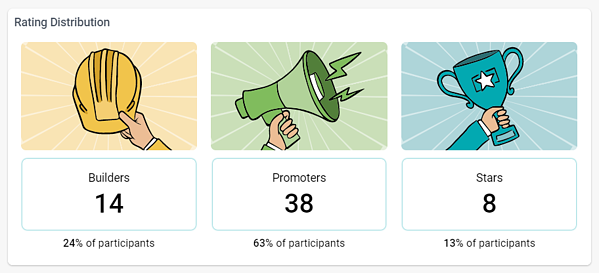
Culture Score
The Culture Score is expressed in a percentage of 0-100 and is based on several data points gathered from employee actions taken on Applauz. Simply put, the more active your company's employees are on Applauz, the higher your company's Culture Score will be.
Why is it useful: Your company's overall culture score is an excellent indicator of the program's success. If it's low (a score of 50% or below), it means there is potential to get more people involved with the program. It would be best if you always aimed to improve your Culture Score. Note that each employee also has an individual Culture Score, which can be viewed on the Employee's Profile.
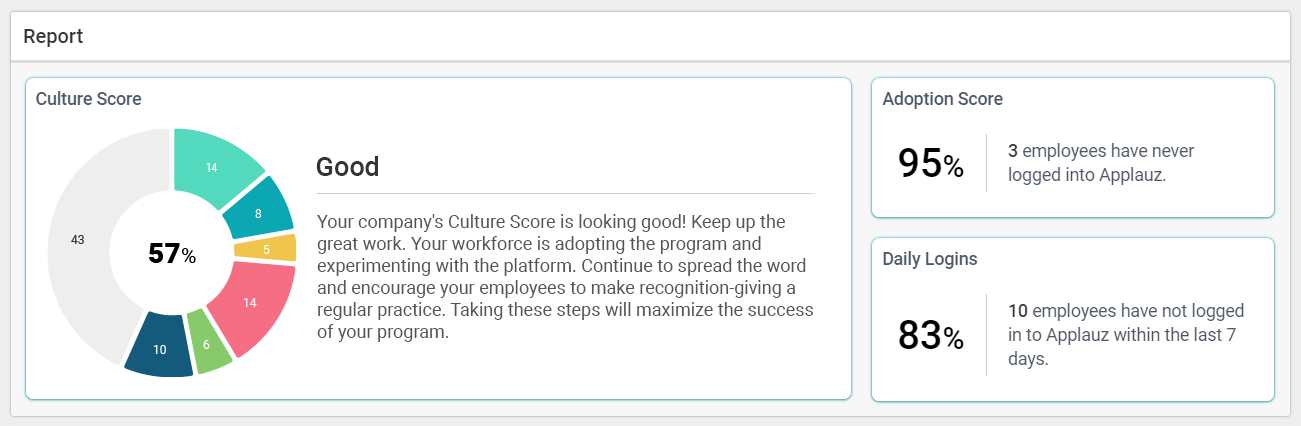
Pro Tip: You can click on any dashboard with a thin blue border to expand the report and view it in greater detail.
Adoption Score
On the same dashboard as the Culture Score, you will find the Adoption Score. This score tells you the percentage of your employees who have logged into Applauz at least once.
Why is it useful: Keeping an eye on your adoption score is important in the early stages of the program rollout. Ideally, you want all employees to log into the program at least once within the first few days of the program’s initial launch. A high adoption score will suggest that your program announcement and rollout were successful.
Logins
The “logins” data is also found on the same dashboard as the Culture Score. Logins shows you the percentage of employees who’ve logged into Applauz in the last 7-days.
Why is it useful: This data is a good indicator of how many employees participate in the program on an ongoing basis. This is valuable information to keep track of, especially after the initial program launch. Ideally, you want to maintain a high login percentage, as this would indicate people not only logged into the program once but are continually using it.
Leaderboards
The Leaderboards dashboard is found right under the Culture Report dashboard. This dashboard will show you the top three most engaged employees on Applauz and the top three managers. “Engaged” refers to their level of participation within the program.
Why is it useful: For HR, identifying the top three most engaged managers are essential. First off, these managers should be recognized for leading recognition efforts within the program! Also, your top managers make great program ambassadors. Meaning, they can speak with other managers (who might be less involved) to get them on board too.
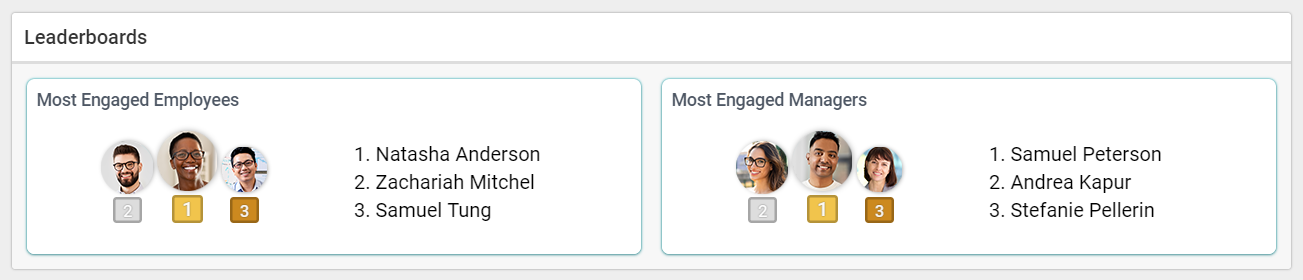
Redemptions and Rewards
You'll find the "Redemption and Rewards" reports on the side panel of the main reports menu. You will want to keep an eye on this report if your program uses Applauz Points. That said, the Points dashboard tells you if your company's employees are using Points (by awarding them to each other) and, most importantly, if they are redeeming those Points for rewards from the Applauz Marketplace.
Why is it useful: Purchasing Applauz Points is an investment backed by actual dollars. As such, it's critical to the success of your Applauz program to understand if those Points are being used by employees when giving recognition. Also, to understand if employees are getting the most value from your Points investment by redeeming them for actual rewards in the Marketplace.
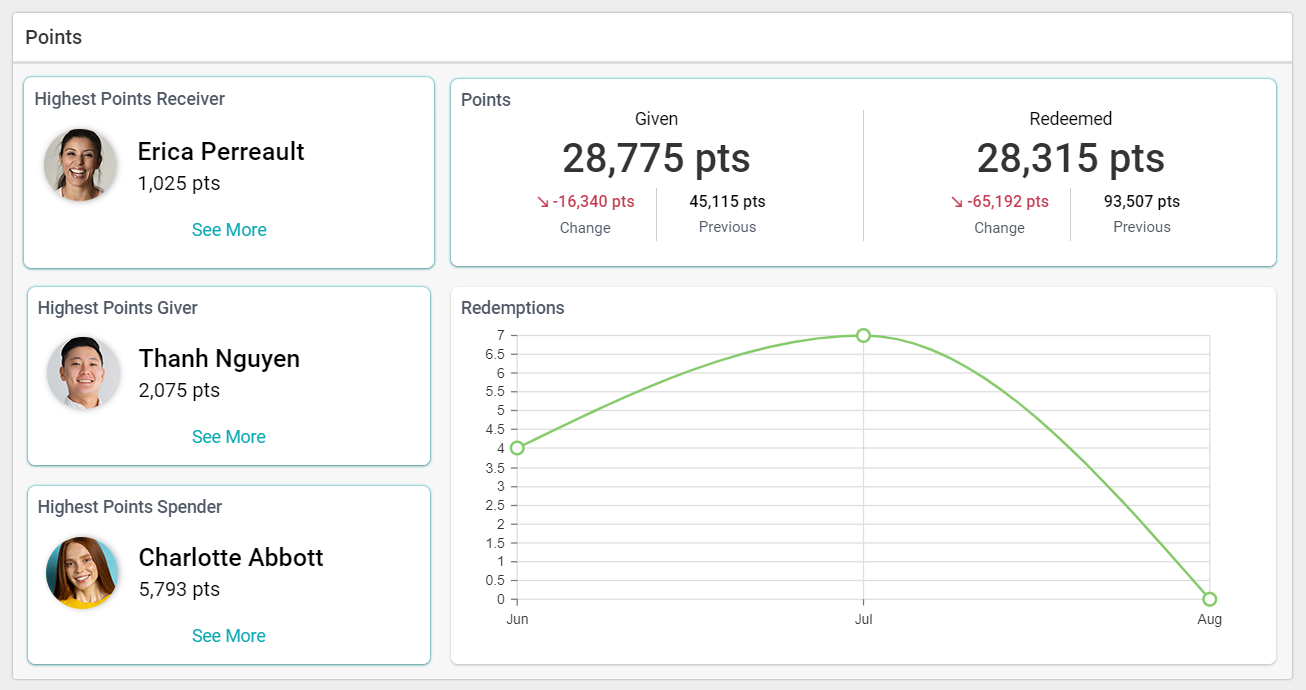
Useful dashboards for managers
Managers can access participation data for their departments through the “Manager’s View” found on their Applauz Profile. Here, they will see all the most important participation insights for their department.
In this section, we will walk you through the most important ones.
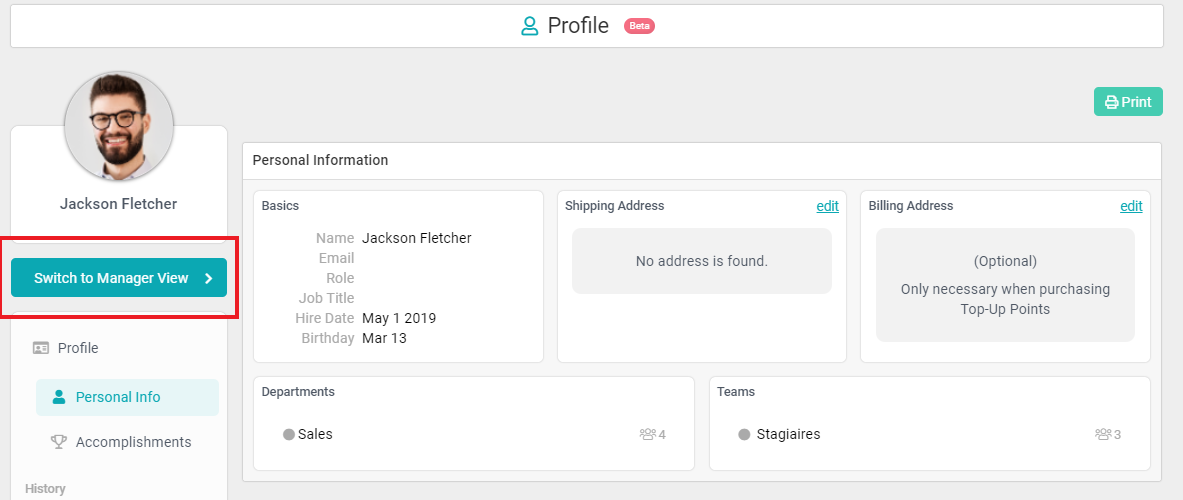
Ratings Dashboard
On the side panel of the Department View, you will see the section called “Profile.” Under Profile, you can find the Ratings Dashboard. This dashboard shows managers where their employees fall within each category: Builders, Promoters, and Stars.
Why is it useful: This dashboard is helpful for managers to periodically look at because it shows you which employees are most engaged with the Applauz platform. Remember: at the start of the program, it’s normal to see most employees in the “Builder” category, as they haven’t had enough time to use the platform. However, as time goes by and the program becomes a regular part of everyone’s work life, managers should aim to have most team members climb into the “Promoters” and “Stars” categories.
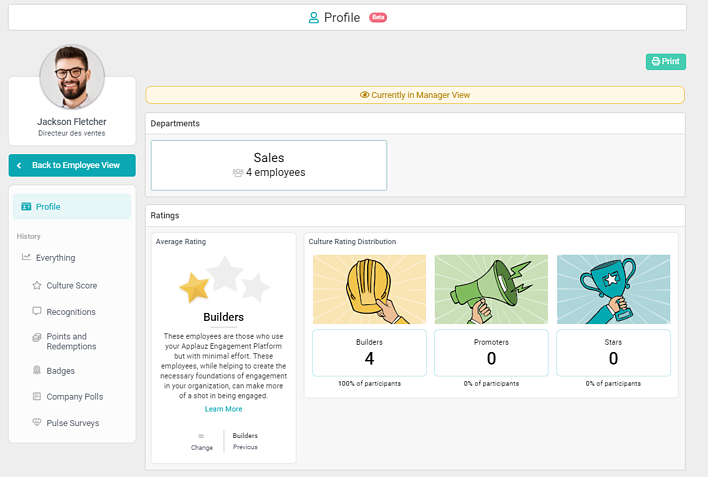
Recognition & Rewards
This dashboard is filled with useful information for managers. Notably, it shows you the latest recognition given by your team members. Here, you can see if colleagues are giving each other support and appreciation for actions that might be happening behind the scenes. Simply put, you get a full picture of what your employees are accomplishing.
The other data on this dashboard that’s important to consider are the “Leaderboard” and “Mindful Recognition.”
The Leaderboard shows you the team members who are leading recognition efforts. In other words, here, you will see which employees are giving the most recognition to their peers. Simultaneously, the Mindful Recognition section shows you which employees have not received recognition in the last 30-days.
Why is it useful: This dashboard is important for managers because it helps them understand who is most involved in the program (and the least.) This way, you can take the extra steps needed to get more people involved. And most importantly, to make sure everyone feels included in the program and is receiving recognition.
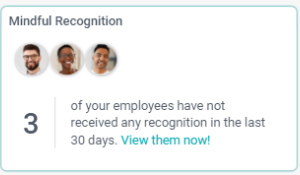
Celebrations
The “Celebrations” dashboard also appears under the “Profile” section of the Department View. With the Celebrations, dashboard managers will see important information about future celebrations for the team members — namely, upcoming birthdays and work anniversaries.
Why it is useful: We suggest checking up on this section regularly to see who is celebrating an upcoming work anniversary or birthday. This way, you can plan a small party or something special for your team members celebrating a special day.
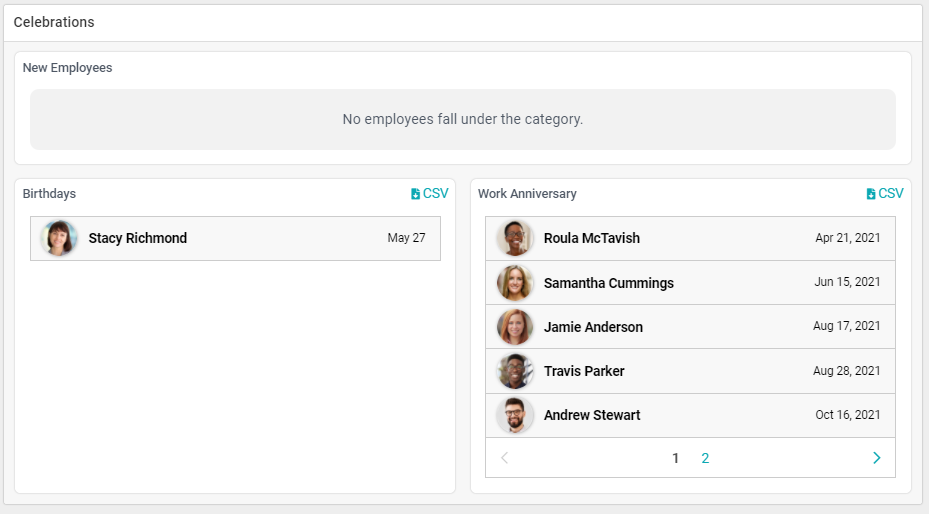
Final Thoughts
HR and management can both benefit from Applauz Reports with its valuable dashboards.
Managers can measure their department's participation levels and report back to HR.
In addition, HR can provide the executive team with detailed results about the success of the program.
In other words, looking at Applauz Reports is the only way to
truly answer the question, "how is our company's engagement program doing?"
About the author
 Michelle Cadieux
Michelle Cadieux
Michelle is a content writer for Applauz. She holds a Bachelor's degree in Psychology from Concordia University, and she has been writing about work and employee happiness for over five years.



