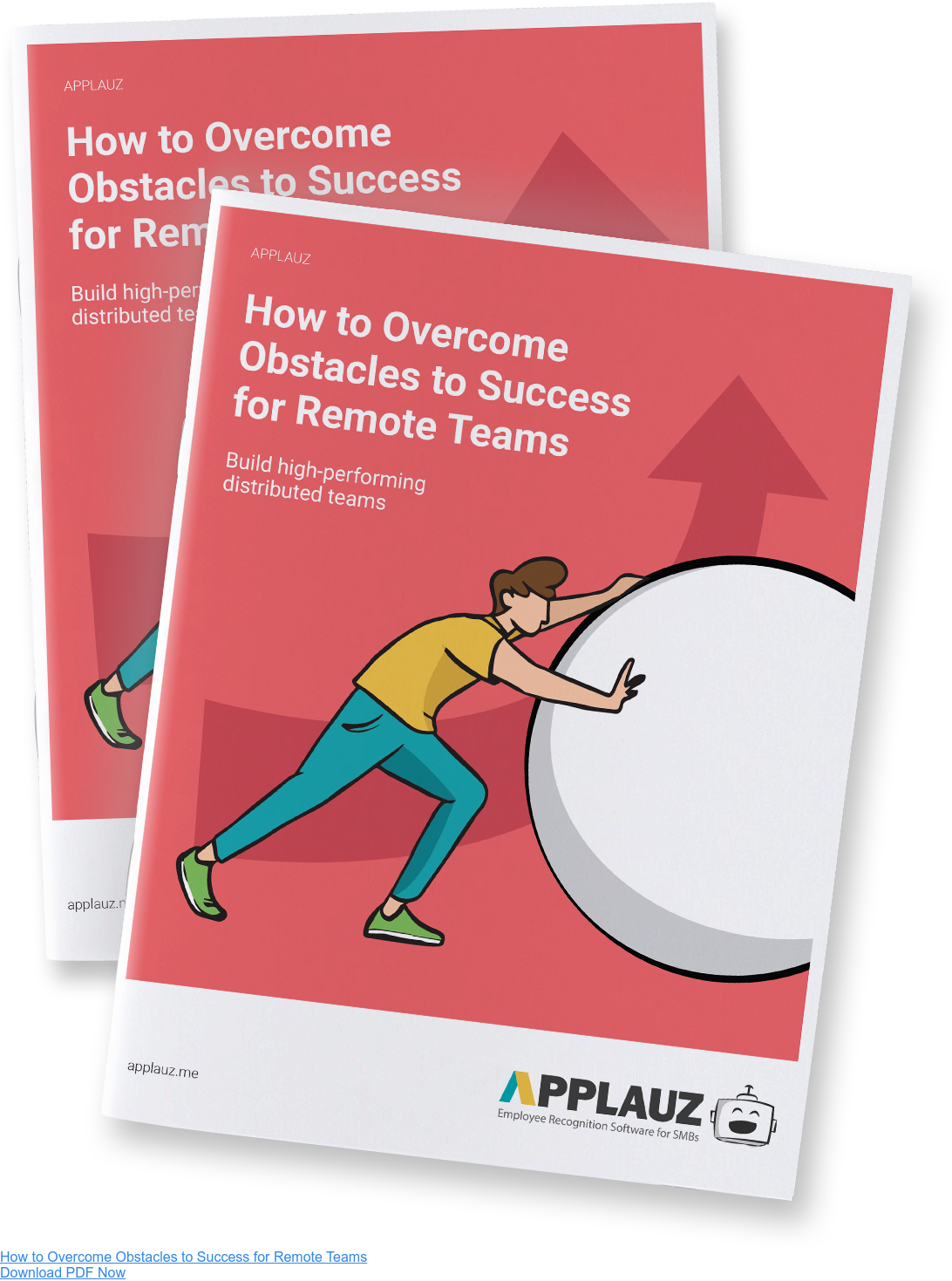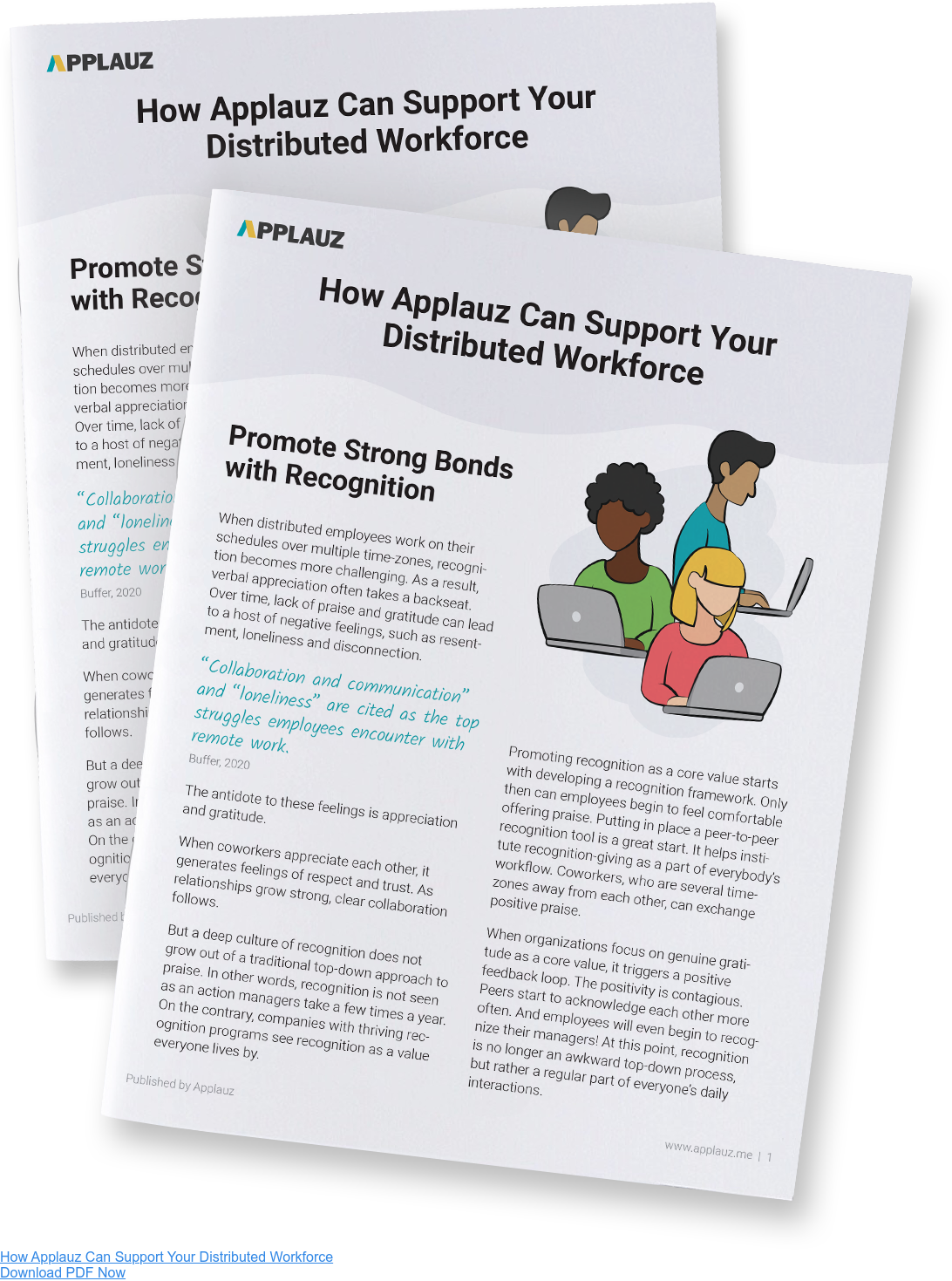You're probably reading this from the comfort of your home office — like many millions of other people working from home.
For those in charge of leading teams, managing employees that work remotely poses some serious challenges. Questions of trust, productivity, motivation, communication, are on the minds of all supervisors.
Bringing the office online
But the most significant obstacle of this new paradigm is more intangible: replicating the office environment's social component. Managing remote employees is a new challenge for most leaders.
To put it in the words of The New York Times columnist:
"Working from home rather than the office is sort of like shopping on Amazon rather than in a proper bookstore. In a bookstore, you never know what you might find. You can't even know what you don't know until you wander down the wrong aisle and stumble across it."
Organizations can't expect employees to maintain camaraderie and bonds with coworkers on their own. They must create a virtual environment to enable these spontaneous interactions and connections.
If digital communities (built of people who have never even met) can thrive online, so can your company's culture.
With the right strategy and activities, team-building can thrive in a digital world!
That said, it all starts with bringing people together. We have collected a list of team-building activities and ideas to help all teams — big and small. Whether you have a large or small budget, you will find a great idea on this list to kick off your virtual activities.
Activity type:
 Paid Team-Building Activities & Services for Remote Employees
Paid Team-Building Activities & Services for Remote Employees
Create a virtual trivia game for your remote teams with Trivia Maker
Time: ~90 minutes
Team size: ideal for all sized teams
Tools required: Zoom
What to expect: Create your very own stylized trivia “game show” with Trivia Maker. Once you've created a game, you can stream it on a video conferencing tool and get everyone engaged and playing. The company also offers additional services for businesses looking to host larger corporate events; they can help you create or tailor a game specifically for a company event.
Log in to a virtual room and choose from tons of games with JackBox games
Time: ~20 minutes per game
Team size: ideal for small teams
Tools required: game streaming service like Steam (free) and a video conferencing app with share screen capabilities (like Zoom)
What to expect: JaxBox is a virtual game company that offers fun, interactive virtual games you can play with colleagues (or friends) online and remotely. This service is cost-effective too, their most affordable “party pack” sells for a one-time price of 24$ and comes with five games. One person must purchase the game. The host can then stream the game, and share their screen on Zoom. Participants log into the virtual game room and control the game with their phones.
Use Virtual Team Building services to take virtual activities to the next level
Time: ~ 90 minutes
Team size: ideal for all sized teams (up to 300!)
Tools required: none
What to expect: If you’re dealing with large, distributed teams, the best way to connect people and host activities is to enlist outside help. Team Building is a company dedicated to helping bring remote teams together with virtual team-building activities. From virtual murder mystery games to Virtual Team Trivia, the Team Building company will provide a host and a secure conference call platform for your teams to enjoy a fun activity together.
Check out Offsite co for top-of-the-line virtual retreats and team-building services
Time: ~ 90 minutes
Team size: ideal for medium to large teams
Tools required: none
What to expect: Offsite Co will take all the work of organizing virtual activities off your hands. Their service offers assistance with the planning, logistics and facilitation of virtual events. Some of their activities include virtual escape rooms, lip-sync karaoke, and even a virtual scavenger hunt. Their virtual retreats have seen great success with a 95% engagement rate.
Use Donut to spark connections between remote employees
Time: variable
Team size: ideal for all sized teams
Tools required: Slack
What to expect: Donut not an activity as much as it is an inventive tool to facilitate connection for remote workers. Donut is an affordable bot that helps to replicate the serendipitous connections that happen in the real world, but virtually. The bot connects to Slack, randomly select teammates who might not know each other, and message team members to encourage them to meet or chat remotely.
Try Quiz Breaker for fun and affordable virtual quizzes
Time: flexible
Team size: 3 to 1,000+
Tools required: nothing other than your computer.
What to expect: Quiz breaker is a tool that helps businesses keep remote teams connected with ice breaker quizzes and questions. Employees answer fun ice-breaker-style questions and then have to Make guesses about each of their teammate's answers to the icebreaker questions. The goal is not only to help people connect but a fun way for people to get to know each other in a virtual setting.
Solve problems together in a virtual escape room
Time: ~45-60 min
Team size: small to medium-sized team
Tools required: video or voice conferencing tools
What to expect: Virtual escape rooms have emerged as a popular team-building activity for virtual teams. There are many styles and themes available online, this list reviews and ranks some of the most popular options, so you can be sure to pick a challenge that your team will love.
Use Quiz Coconut to host virtual trivia events for your remote teams
Time: ~90 minutes
Team size: ideal for all sized teams
Tools required: Zoom
What to expect: Quiz Coconut originally provided services for in-person corporate events, but they have recently adapted their service for the remote working world! Quiz Coconut provides companies of all sizes with virtual trivia events. Using Zoom as a hosting platform, the work of planning and hosting a fun engaging event is all taken care of by the Quiz Coconut team.

Free Team-Building Activities & Ideas for Remote Employees
Play Pictionary with generator tool wordraw
Time: up to you!
Team size: ideal for small to medium-sized teams
Tools required: video conference with share screen and drawing app like MS Paint
What to do: Split up into smaller teams of 3-5 people. Everyone must download the free wordraw app. All it does is generate random words to draw. Just like playing Pictionary in real life, each team member takes a turn picking a random word and drawing for their team. The team that guesses the most pictures, wins. Pro Tip: use this online stopwatch as a virtual hourglass
Play classic card games in virtual rooms with Playing Cards
Time: up to you!
Team size: ideal for small teams
Tools required: video or voice conferencing tools
What to do: Playing Cards is a free web-based service that allows you to log into a virtual room to play a variety of classic games like Crazy Eights, Checkers, and Hearts, among others. There are no voice capabilities, however, so if you want to speak with your teammates you can all log onto a video or voice conferencing tool as well.
Host a grown-up “Show & Tell” session
Time: up to you!
Team size: ideal for small teams
Tools required: video conferencing tool
What to do: Grown-up Show & Tell is a great bonding or ice-breaker activity. It costs absolutely nothing and is a great way for everyone to have an opportunity to share their story. Encourage employees to share an interesting photo or sentimental item with an interesting or entertaining story about their life.
Play ice-breaker game “two truths and a lie”
Time: up to you!
Team size: ideal for small teams
Tools required: video conferencing tool
What to do: Two Truths and a Lie is one of the most classic icebreaker games. Players take turns telling two truths and one lie. They can tell them in any order. The objective of the game is for everyone else to determine which statement is the false one. This game is ideal for smaller groups to get to know each other.
Create your own Jeopardy board and questions
Time: ~50 min
Team size: ideal for small teams to medium-sized teams
Tools required: video conferencing tool
What to do: Creating your own Jeopardy board is a cost-effective way to bring a team together over a little healthy competition. You can easily create your own jeopardy board in PowerPoint. Or you can use this free tool that can help you build a custom Jeopardy game without PowerPoint. Once your board is ready, everyone can log onto a video conference tool and you can share your screen. That’s it!
Host your own (free) virtual trivial game
Time: up to you!
Team size: ideal for small teams to medium-sized teams
Tools required: Video conferencing tool
What to do: If your budget is tight, consider hosting an unstructured trivia game. This helps break the ice and gets everyone involved. The trivia host can ask questions from a free trivia generator tool like Random Trivia Generator. Participants can raise their hands if they know the answer and keep track of points earned. The employee with the most points wins!
Play “name that song” game
Time: up to you!
Team size: ideal for small teams to medium-sized teams
Tools required: video conferencing tool
What to do: This is another simple and unstructured game that gets everyone involved. It’s simple: A designated host can build a playlist and play a very short snippet of each song. Participants must quickly figure out what the song is. A point is earned for each correct guess. The player with the most points wins! If you want to make the game feel more “official” create a virtual game room with a buzzer with Buzzin. Creating a one-time game costs only .99 cents.
Play the classic “who is it” game
Time: variable
Team size: ideal for small teams to medium-sized teams
Tools required: video conferencing tool
What to do: This is a great ice-breaker game for everyone to get to know each other in a fun and easy way. Here’s how you play: Prior to the meeting, the host asks each player to send them a fact about themselves that others do not know about them. During the activity, the host reads the facts aloud to the group and everyone must guess “who it is.” Each correct answer earns the player a point. The player with the most points wins.
Take the 16 Personalities quiz and compare results
Time: 12 minutes
Team size: ideal for all teams!
Tools required: video conferencing tool
What to do: 16 Personalities is a free online personality assessment tool. Share the quiz link and everyone can take the quiz on their own time, it takes about 12 minutes to complete. Everyone must then share their results with the host prior to the meeting. The host can compile results in a presentation and display them during a video call. See who is similar or different. Are you surprised by the results? This is a unique and fun way to spark interesting conversations and connections between team members.
Plan a wellness challenge
Time: Month-long or ongoing
Team size: Any sized team
Tools required: video or voice conferencing tools
What to do: A good place to start is by getting people to participate in any wellness activity. It can be running, yoga, meditation, hiking, cooking, drawing -- it's up to you, and count points for each activity. Every week, participants submit the activities they completed. They can keep track by taking pictures or recording it with a fitness app or watch. At the end of the month (or designated time period) you tally up the points to see which people performed the most wellness activities — award small prizes to the winners!
Play whos that baby
Time: 60 minutes
Team size: Small to medium-sized teams
Tools required: video or voice conferencing tools
What to do: This classic game will bring smiles to everyone's face. It's also a great way to break the ice. Have everyone send the host a baby photo and compile them into a shared document. Have everyone make a guess at who that baby is, and give points for each correct answer. The winners can get a small prize or simple bragging rights.
At home scavenger hunt
Time: flexible
Team size: Small to medium-sized teams
Tools required: video or voice conferencing tools
What to do: This is a super fun, flexible activity that can take as little or as long as you want it to be. Have a list prepared of common (or not so common, for more of a challenge) household items, like “your favourite mug” or “something alive,” “something squishy.” The host reads one item at a time and employees have 30 sections to run around their house to find that item and come back to their desk. Each item found earns them a point, the one with the most points at the end wins.
Host a cook-off challenge
Time: variable
Team size: ideal for all teams!
Tools required: email or a chat app
What to do: This cost-effective activity will incite a little friendly competition for your team. Participants must cook their best dishes in their own homes and take a photo. The photo can be shared by email or chat before a deadline. The host compiles all the photos and gives the team the opportunity to vote for the tastiest-looking dish. A winner is then announced! If you want to spend a bit of money you can offer the winner(s) a gift card to a local cafe or restaurant.
Host an "idea club"
Time: variable
Team size: ideal for small teams
Tools required: video conferencing tool
What to do: This cost-effective idea is great for smaller teams with similar interests. The host of the “idea clubs” can pick a recent article or podcast episode that discusses an interesting and open-ended topic. Everyone who agrees to participate, must read the article or listen to the podcast, and the team can join and discuss and debate the topic.