- Navigate to Program > Buy Points or the Buy Points button on the main navigation bar of your program.
- You will land on the "Why Buy Applauz Points" menu. Click on Purchase Applauz Points to move forward with the purchase.
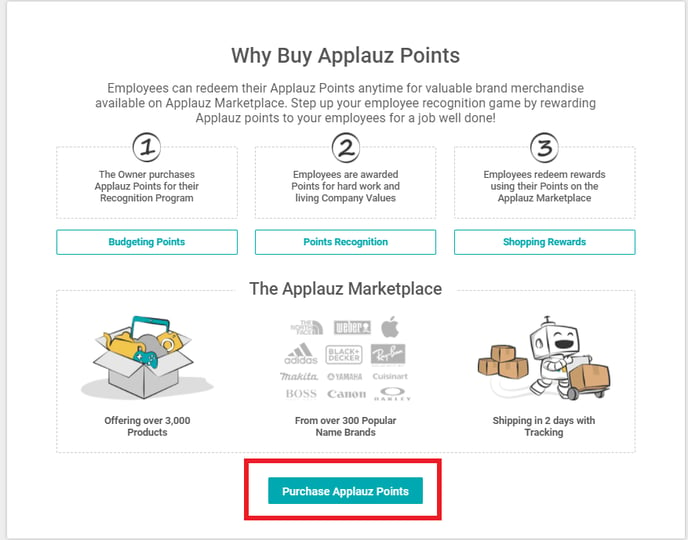
You will be directed to another page where you will find different package options for Points.
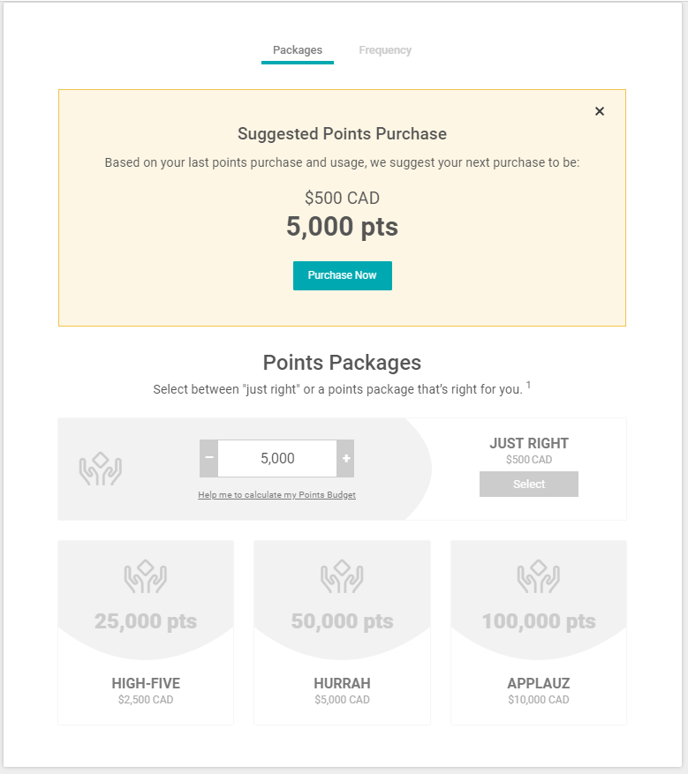
Here you have three options:
- A suggested Points purchase (this is based on your previous purchase history).
- Manually input any amount of Points you prefer based on your budget.
- Select one of the three pre-set packages at the bottom.
Remember: 10 Applauz Points = 1$ in your local currency.
Once you've decided on how many Points you wish to purchase, click on the desired option, and you will be directed to a module to choose the frequency of your points purchase.
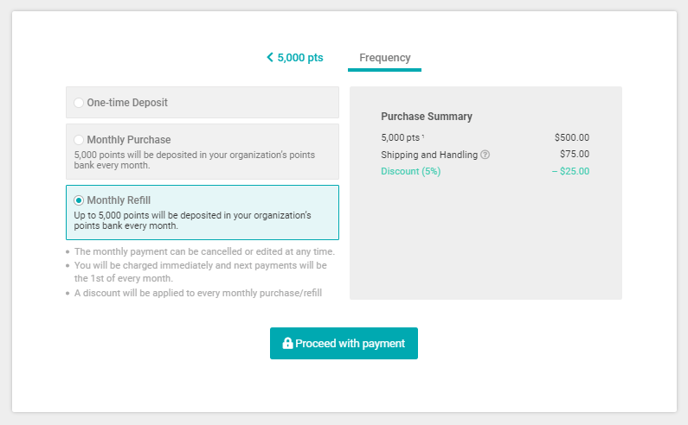
For frequency, you have three simple options:
- One-time purchase of a desired number of Points (for example, 5,000 Points.)
- Monthly Purchase. This option means that 5,000 Points, for example, will be billed and deposited into your Company Bank on a recurring basis every month. Regardless of how many Points are currently in your Company Bank.
- Monthly Refill. This means up to a maximum of 5,000 Points will be billed and deposited into your company point bank each month. For example, let's say you purchased 5,000 Points. But you only spent 4,000 of them before the next billing cycle; in other words, you have 1,000 remaining. You will only receive the difference (4,000) for your monthly refill.
Remember: You will be charged immediately, and the next payment will be on the 1st of every month. However, the frequency plan you choose can be cancelled or edited at any time in Program > Settings.
Once you select the frequency click on Proceed with Payment.
You will be brought to the final checkout page. Here you will find the total amount to be paid, your billing information, and credit card information.
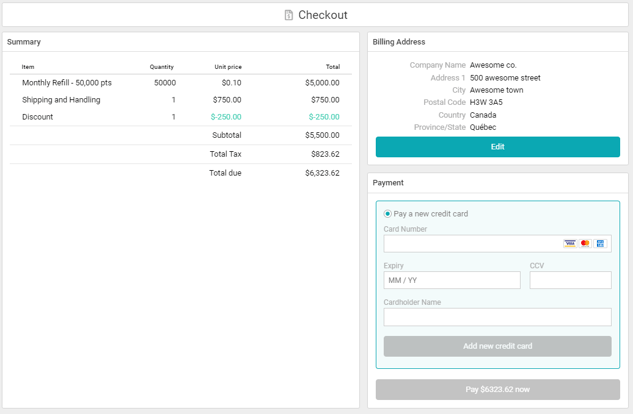
Ensure that the billing information is up-to-date. And input your credit card information so that it remains on file for any automatic payments.
To finalize the payment click on Pay Now.
Note: Once you completed your Applauz Points purchase, we recommend you allocate Points Allowances to any Applauz participants using the Points Allowance module.