Measuring Department Engagement with Manager’s View
Learn how to use the manager's view to gain insights into your department's participation.
Manager's View
Here Managers can view important engagement insights and statistics for their entire Department. This is an excellent tool to help Managers assess engagement levels of their Department as a whole.
Note: For this feature to work, a Manager must be assigned as the 'Owner' of a Department. Learn more here.
Once inside their Employee Profile, a Manager should see a button "Switch to Manager View."
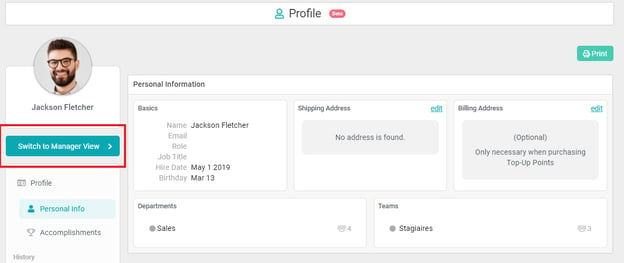
Once inside the "Managers View" it should look like this.
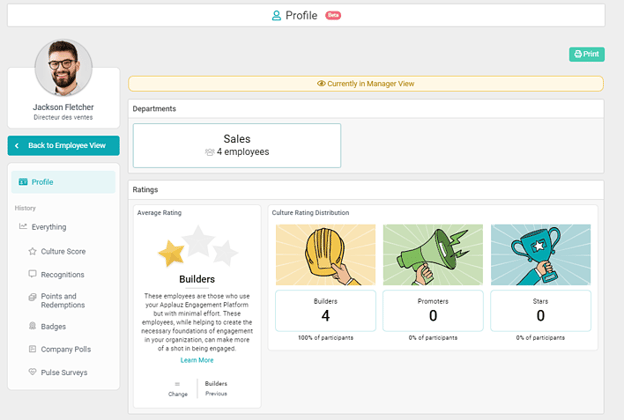
By clicking 'Profile', they will see all the key insights for their Department.
- Ratings (Distribution of Builders, Promoters, and Stars)
- Recognition and Rewards
- Upcoming Celebrations
- Employee Goals
These statistics are similar to the ones found in Applauz Reports. But note, the key difference is this data is Department-specific.
In other words, Applauz Reports is useful for Administrators to get a birds-eye-view of program statistics related to the entire company.
Manager's View is useful for Managers to get a birds-eye-view of insights related to their Department.
Department History
In the next section, Managers can view the activity 'History' of their Department, by clicking 'Everything.'
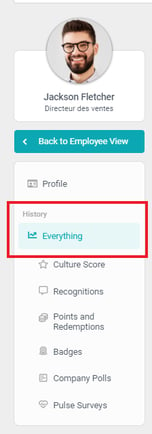
Similar to the History of an individual employee, this menu is a reporting tool -- it allows you to filter data based on time.
Most importantly, Managers can view dashboards that show any change (positive or negative) over time for the following Department-specific metrics:
- Departmental Culture Score
- Rewards and Recognition
- Points and Redemptions
- Badges
- Pulse Surveys