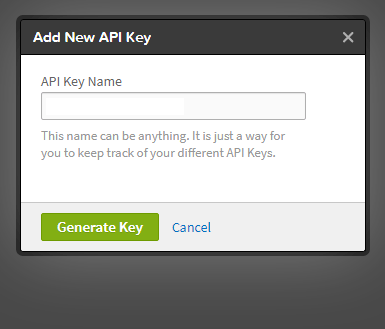Generate an API Key from BambooHR
- Log into your BambooHR account. You need to have an active account with your pre-selected subdomain name
- Click on your profile icon (top right) and select API keys from the generated drop down menu
- Click on the + Add New Key button, instigating a modal to pop-up on screen
- Choose a name for the new API Key, and click on Generate Key
- Copy (Ctrl+C) your newly generated API Key, you will need it later.
Note: The API Key generated will only be shown once. Ensure you copy it before closing the window; otherwise, you’ll have to generate a new API Key in order to connect your BambooHR and Applauz accounts.