Adding employees to your Applauz Program
A key step to the initial launch of your Applauz Program is adding participants to the program, otherwise known as your Employees.
Alternatively, you may also find yourself, later on, needing to add new hires to your existing program.
That said, there are two main ways of adding employees to the Applauz platform.
Adding Employees Manually

Simply click on the teal button 'New Employee' at the top right to begin adding members individually.
You will be prompted to fill out basic employee information. Hit 'Save' to save the new employee profile.

Note: By default, only the Program Administrator, as well as Manager(s), can add, edit, and delete Employees at any time.
If this is the first time launching your program
Once you’ve added at least one (1) employee and have completed your recognition program setup, you’ll be able to start your engagement program.
- Any employees added before launching your program will be emailed an invitation the minute you’ve decided to exit your demo and begin your program.
- Any employee added after you’ve launched will receive an invitation email with their credentials immediately after their employee profile was successfully added to the program.
Adding Employees in Bulk
To add employees in bulk, navigate to Employees>Import.
The administrator can download a CSV template and fill it with the data required for upload.

When you are filling out the CSV template make sure you enter all the requested information.
Note: Pay close attention to the format of hire date and date of birth. If the formatting is not correct the system will generate an error message.
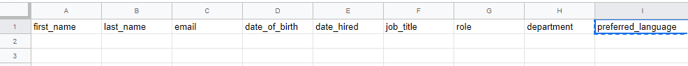
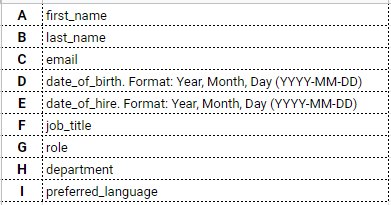
The administrator can also edit any of the employees before saving them to their employee database.
Syncing employee information with integrations
Applauz integrates with popular HR management platforms: BambooHR and ADP.
If your employee data base is on either of these platforms, you can simply integrate BambooHR or ADP to Applauz, and all your employee information will sync seamlessly!
For step-by-step instructions: