Access the Goals module by navigating to Program > Goals.
Once selected, this will bring you to the Goals module, where you have a birds-eye-view of all the current goals underway.
You can filter by Goals created by you or other Manager's as well.
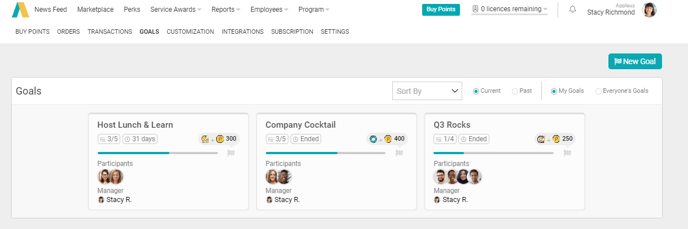
To create a new goal, click on the "New Goal" button in the top right of the screen just below your profile photo.
Once selected a modal will pop up. Here you must enter the following information:
- Give your Goal a name
- Add a description for your employees to know what is expected of them
- Add the employees you would like to participate
- Break the Goal down into smaller sub-task (optional)
- Assign the number of Points which will be awarded upon completion (optional)
- Select a Badge to award upon completion of the Goal (optional)
Once all the selections are complete, click on ‘Set Goal’ to launch your newly created challenge for your team!
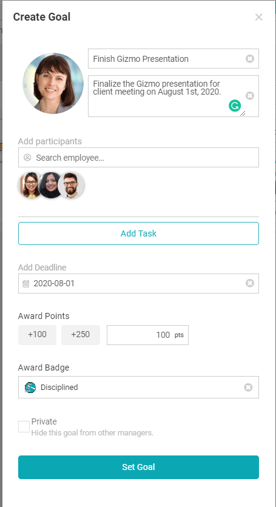
What happens when you create a new goal
When a Manager creates a new goal and assigns it to an employee, the employee will receive an automatic notification email.
The Goal will also appear on the right panel of the employee’s Newsfeed. So every time they log into Applauz, they will be reminded of their upcoming Goals.
Note: If a Goal isn’t marked as ‘achieved’ by the official deadline, an automatic email reminder will be sent to the Manager in charge of that Goal.