- Help Center
- Company Perks
- Managing Company Perks
How to Create a New Company Perk
- Navigate to the Perks page from the main navigation bar:
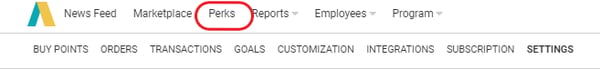
- To create a new Perk, click on the "+ Add a Perk" button located on the Perks navigation bar to the very left.
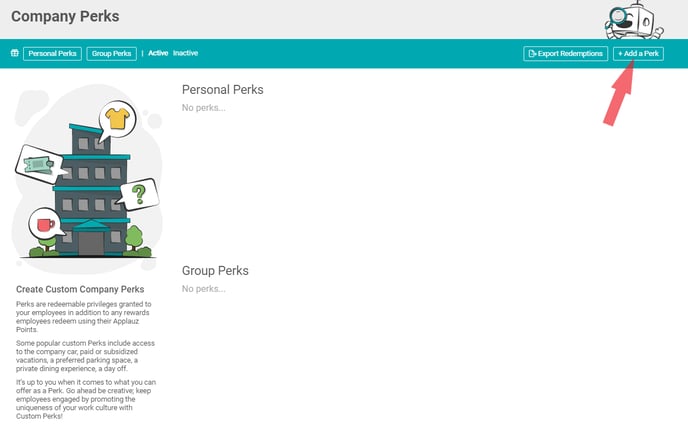
- From here, a Modal will appear, allowing you to select Personal Perk and to input all the basic details of the Perk, such as name, description, etc.
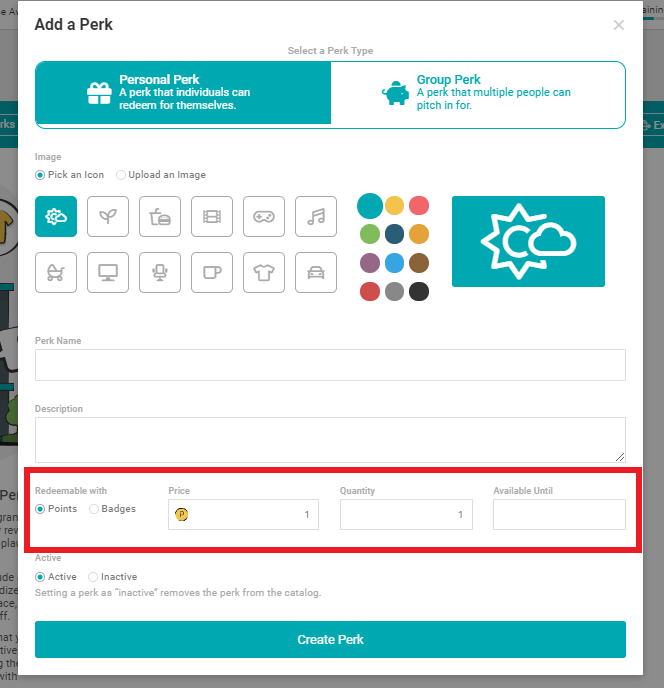
-
Finally, you must enter the number of Points or Badges an employee will need to redeem this Perk and the date that the Perk will expire.
-
Once everything has been set, simply click on "Create Perk."