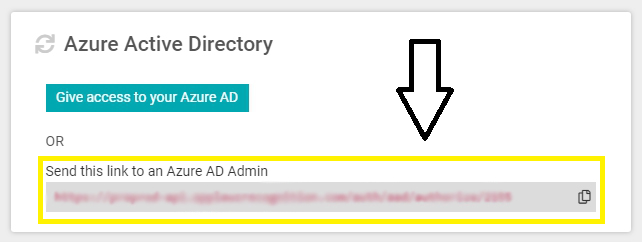Connecting your Azure account to your Applauz program
- Connecting your azure account requires Azure admin access.
- If your an admin on Azure - Navigate to the Settings page and scroll down to the Azure Active Directory section. From there Simply click the button “Give access to your Azure AD” displayed on the Azure integration settings section
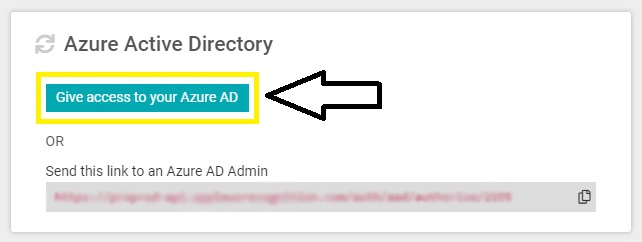
- In Azure - You’ll then be prompted to “authorize Applauz on your Azure Organization”
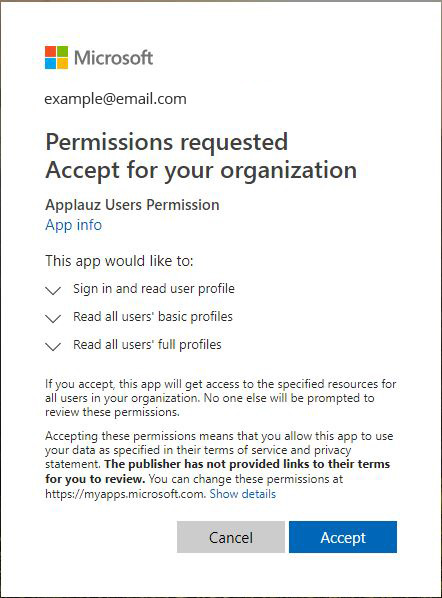
- Once accepted, you will be redirected back to Applauz confirming the permission was transmitted successfully
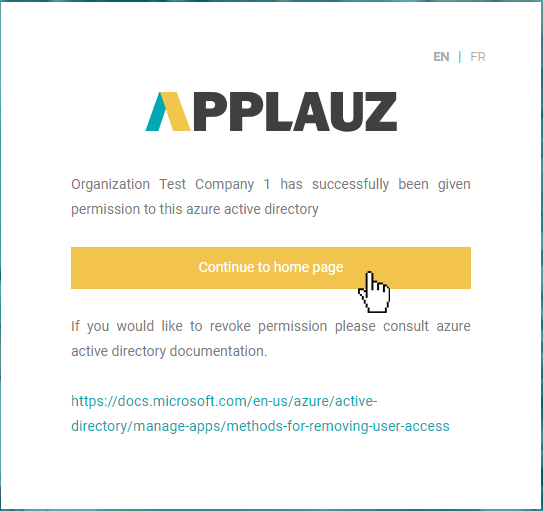
- Continue to your Applauz Account by clicking the button
NOTE: If you wish to revoke the permission, click on the link below the button to go back to your Azure AD account to do so.
If you don’t have admin access to your azure account, copy and send the link displayed to your Azure administrator