- Help Center
- Service Awards
- Service Awards Management
Spot-Gifting Your Employees
In the case of employees who demonstrate outstanding work ethic and performances, spot gifting is used to spontaneously recognize these employees outside of a yearly work anniversary. It also allows more budget flexibility, as you decide what the value of the Gift-Voucher will be.
Easily purchase Spot-Gifts through the Purchase Wizard in Manual Mode.
Just like when assigning a Milestone gift-voucher to a participant, click “Add Gift-Voucher” to view the list of available choices. Select “Spot-Gift”.
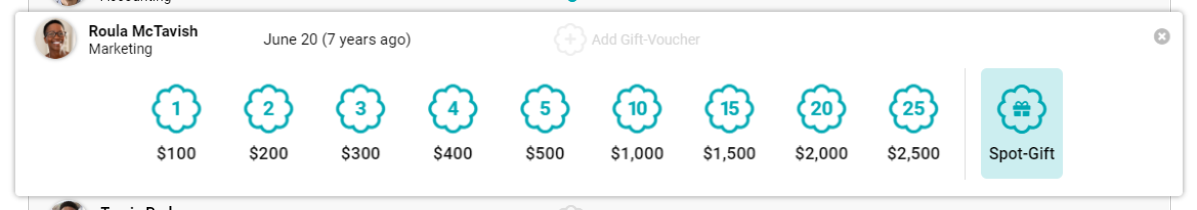
Enter the value of the Spot-Gift you want to award and view the available products at that price point. When you’re all set, make sure to click “add Spot-Gift” to confirm assignation.
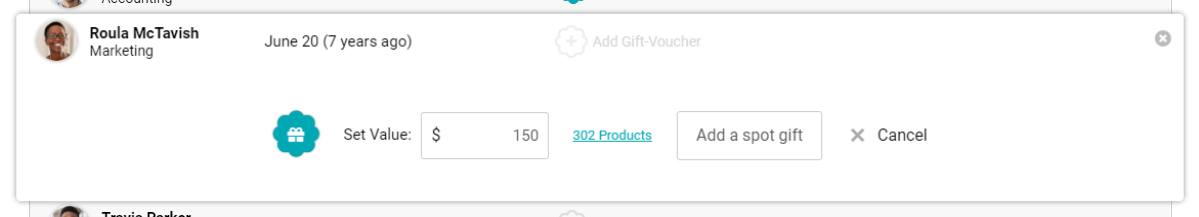
You can then modify the Spot-Gift celebration date just like any other Milestone celebration. Continue through the purchase wizard until the checkout process is complete.