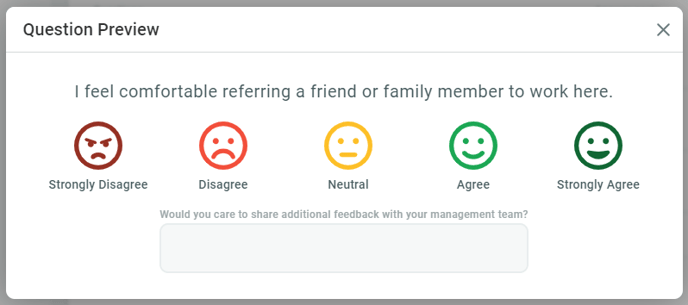How to Incentivize Pulse Survey Participation
Incentivizing participation with Applauz Points
Applauz allows administrators to incentivize participation by adding a Points reward.
Employees can earn Points by completing their weekly surveys. You can use this function to boost employee participation and get the most accurate results possible.
You can turn on Point Incentives at the Pulse Survey Settings. Navigate to Pulse Surveys > Customize.

Once turned on, the Points will be given at the next Pulse Surveys sequence. And the number of Points an employee will receive after answering the surveys will be shown and a "thank you" slide at the end of the survey.