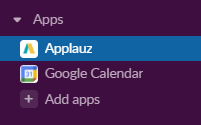Connecting Applauz to your Slack Workspace (for Admins)
Note: Only an Applauz account Administrator will be able to perform this task.
Integrating Applauz with Slack bridges the gap between recognition and communication, seamlessly enhancing employee engagement within your digital workspace. By adding Applauz to Slack, you unlock a world of real-time recognition and feedback, fostering a culture of appreciation and connectivity. This simple integration not only elevates employee morale but also aligns seamlessly with your team’s daily communications, making recognition an integral part of your workplace culture. Let's get started:
- Click on the button below to begin the integration.

- Select the desired Slack channel for Applauz to post notifications to.
.png?width=323&name=image%20(8).png)
- If you agree with the set permissions, click "allow" to give consent to Applauz. You'll then be brought to the Applauz login page.
- Log-in to Applauz with your email and password.
- You'll then be redirected to your Slack workspace, with the newly installed Applauz app on the bottom left-hand side.