Only the sole owner of Applauz can purchase licences.
As an owner, you must first log into your Applauz account. In the main navigation bar go to Billing>Subscription.
Under the 'Subscription' menu, you will find all information related to your 'Billing History' and your 'Current Subscription Plan.'
If you are on a free plan or trial account, you will see an "Upgrade Now" banner.
Click on the button "Get Started."
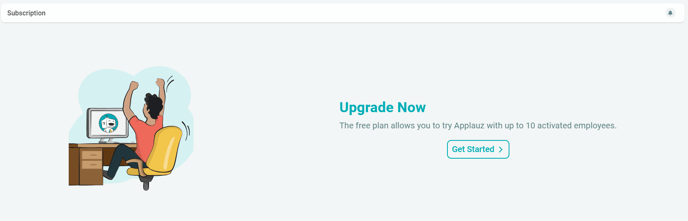
A drop-down menu will be available. This will provide the option of a monthly subscription, yearly and so on.
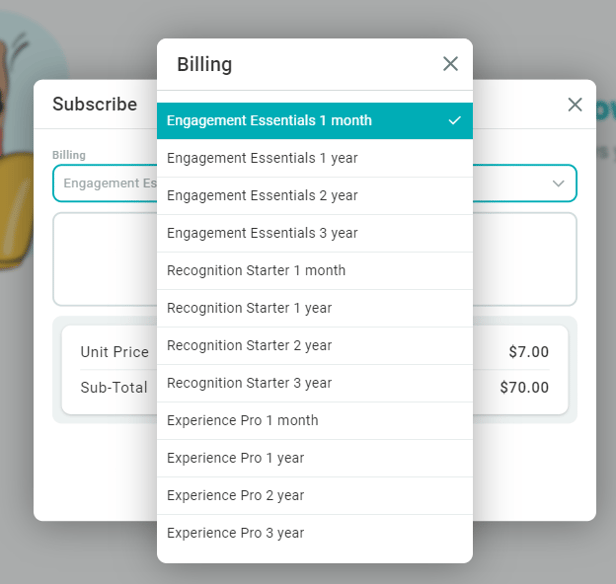
In the second to last step (before payment) you will select the number of licenses.
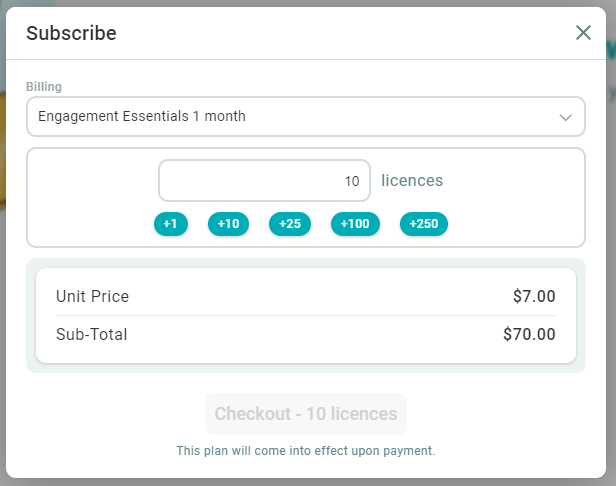
Next, you will need to review and submit your order. Click on "Proceed to Payment" when ready.
Note: You will most likely see a "credit" line on your first bill, as the fees are pro-rated. For example, if you purchase a monthly billing plan in the middle of the month, you only pay for half the month.
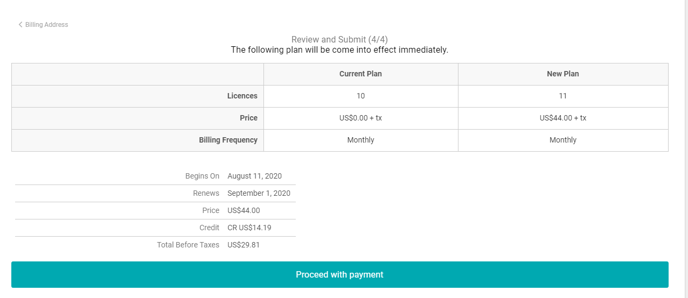
Lastly, you will be brought to a final 'Checkout' page that shows the invoice, and you will be asked to input your billing address and credit card information.
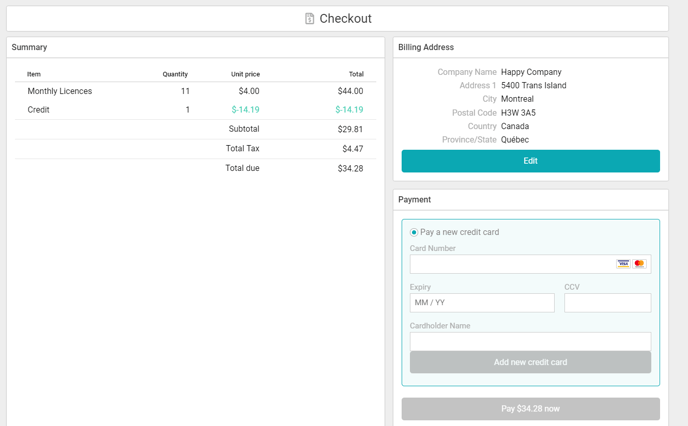
Click on "Pay now" to finalize the payment.
Note: You can access your invoice history anytime at Billing>Invoices.