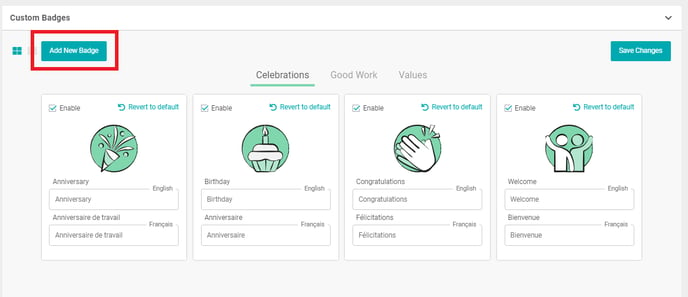- Help Center
- Recognition
- Recognition Badges
How to Customize your Recognition Badges
Learn how to create custom badges to reflect your company values.
How to Customize your Recognition Program's Badges
Although Applauz Recognition comes with various default Badges, you can create your own Badges or modify existing Badges to personalize your program.
There are two ways to create a more customized recognition experience with Badges:
- Names of Badges can be modified.
- Create your very own custom Badges.
Modifying a Badge name
Navigate to Program > Customization > Recognition Badges
Here you will find all default Badges organized by theme
Simply click on the name field of the Badge you want to modify. Type a new name and hit Save Changes in the upper right corner.
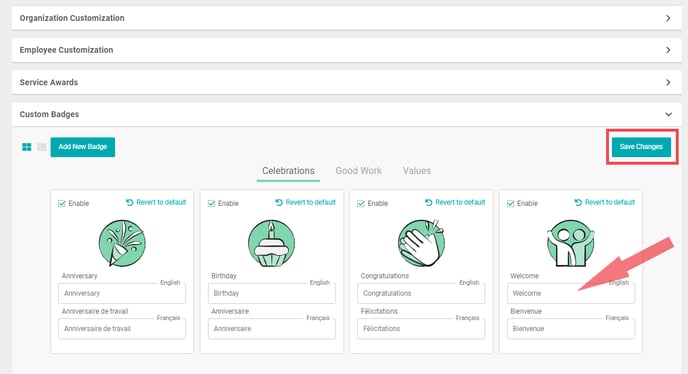
How to create a custom Badge
Navigate to Program > Customization > Recognition Badges
On the top left side of the main page, click on Add New Badge. A modal window will pop up.
Upload a photo for your custom Badge, give it a name, and assign the Badge to a theme. Click on Save to finalize.
Your new Badge will now be available to attach to any Recognition message!