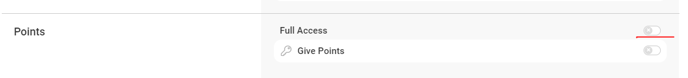- Help Center
- Applauz Points
- Managing Applauz Points
Granting Permission to Have a Recognition Allowance
Note: By default, only the Administrator and Managers have permission to recognize with Applauz Points. But, the Administrator can grant permission to all employees to recognize with Points.
To edit permissions for Employees (or any role) navigate to Employees>Roles. Select Employees card and click on Edit Permissions tab in the top right.
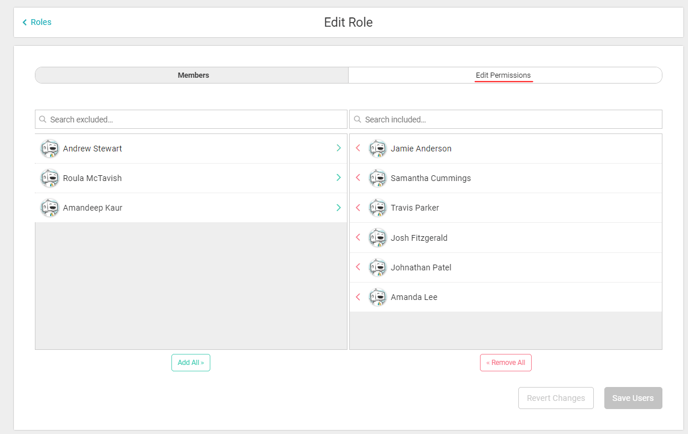
You will be directed to a page where you will see all the default permissions available to this role.
In the case of an Administrator wishing to grant access to give Points, scroll down to the Points section and click on the grey Full Access button to toggle it on.
Once permission is granted, the toggle button will turn blue. The changes are saved. You can now exit the menu.